Training your Aim for Krunker
What is Krunker?
Krunker or Krunker.IO is a First-Person Shooter with a distinct blocky and simplistic art-style, focusing on fast-paced gameplay and quick kill times.
The game promotes fast gameplay complemented with a variety of classes to choose from. These classes enhance different styles of gameplay. Each class has a selected primary and secondary weapon that is always constant and can not be swapped. The secondary weapon however has a few options for each class.

FFA is a Free For All gamemode where you have by default 4 minutes to get as many points as possible. There are no teams in this mode so it is every person for themself!
Team Deathmatch is a gamemode focused on 2 teams that have to score the most points collectively in order to win the match. Each person's score is tracked and then accumulated by the end.
Capture The Flag is a thrilling mode where 2 teams will battle it out, fighting their way to the enemy flag and carrying it back to their base. If your team's flag has been captured, you cannot return the enemy flag to your own base. You must get your flag back before you can capture and return the enemy flag to your base!
The Classes and weapons in Krunker
There are plenty of classes with Krunker each with their own weapon sets. Here is a rundown of the Classes and their respectable weapons:
The “Triggerman” has a focus on good tracking and movement speed due to the automatic Assault Rifle that is used.

“The Hunter” supports good flick and click-timing mechanics as the Hunter uses a sniper rifle. These low fire rates but deadly damage shots require a precise aim.
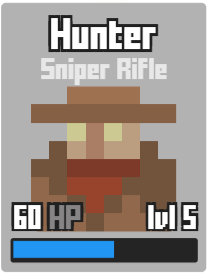
The “Run N Gun” packs a powerful arsenal. The Sub machine gun is great in close range that outputs high damage per bullet. The weapon is automatic and becomes significantly less powerful in longer range gunfights.

The “Spray N Pray” is a class with a lot of health that is great at holding down points and pushing into areas first. With an LMG of a lower fire rate, click-timing and tracking are both important skills to have locked down in order to tackle this beast.

“Vince” needs good click-timing and flick skills. The high powered shotgun that only has 2 shells in the barrel before it needs to be reloaded. After this the reload kicks in and leaves you open and vulnerable, so land your shots carefully.
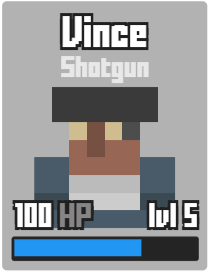
The “Detective” is great for aggressive gameplay, but requires a great sense of click-timing in order to tackle its very high skill-gap weapon: The Revolver. Packing 6 shots in the chamber, it is a forgiving weapon to the players who know how to use it.
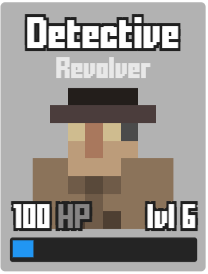
The “Marksman” is a similar class, but promotes a weapon with a scope and a better focus on longer range, great for those cross-map fights!

Rocketeer takes advantage of splash damage, using a rocket launcher with a very quick damage dropoff range. It is much better to hit the target directly for maximum damage, so lead your shots accurately.

The “Agent” yields a dual-weapon setup, rocking Akimbo Uzis for huge damage in close range. The sheer firerate of these weapons means that tracking is an important skill. If you tend to miss shots, you will run out of bullets before you are able to take down the target.

The Runner is a movement class that rocks the combat knife only. Not really great for aim training!

The “Bowman” is equipped with the crossbow which fires a single but deadly bolt at the enemy. Click-timing, projectile prediction and movement reading is hugely important here!

The “Commando” uses a burst-fire rifle, great for high damage output, but needs some skill to control the rate of the burst. It takes some time to get into but is great for all situations in most ranges.

How can I train my aim for Krunker?
Each weapon in Krunker is unique in its own way, and most of them can be learned through the use of Aiming.Pro, a free to play aim trainer with an intuitive set of features, to better your aim!
To start, head to the Aiming.Pro site and create your account, it is free!
https://aiming.pro/app/#/dashboard
Once here, simply create an account. This will allow you to track your progress with our in-depth analysis and statistics. Your profile will include plenty of statistics that you can track throughout your entire progression as you become your best self.
We recommend starting on the skill assessment by going to the Skill Assessment page and loading up any of the skill assessment benchmarks. This will give you a good idea of where you rank in the world thanks to the ranking system!

Skill Builder:
The skill builder is a comprehensive part of the site which allows you to target various aspects of aiming.
Krunker involves a lot of movement and some good aim to match. Enemies move very quickly and can be very hard to hit at times, so training for this is best for your overall aim.
Look around the skill builder and see what you like! I would suggest the Reaction Time section as a good starting point:
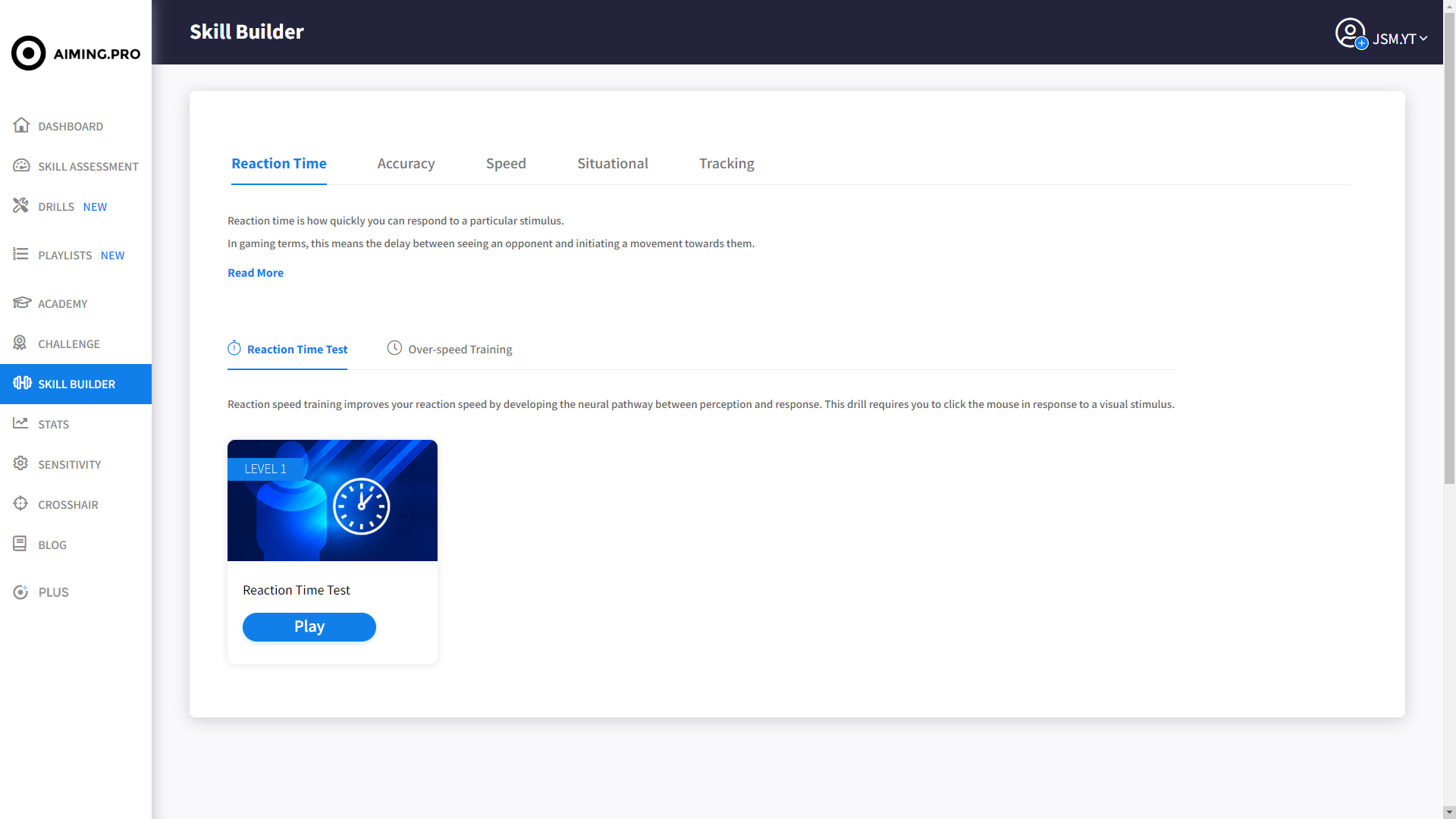
Custom Krunker Scenarios:
Following the links below you will find a playlist that replicates the exact RPM of Assault Rifle. This will help you train your aim in an environment close to Krunker. The sizes of the targets represent Krunker heads closely, so you can accurately isolate your aim and train it more efficiently.
https://aiming.pro/app/#/training/drills/browse/playlists/78
There will be much more to come in the near future!
Converting Sensitivity from Krunker into Aiming.Pro
Converting sensitivity is important from game to game. This allows you to keep your aim as consistent as possible across all games. Aiming.Pro has its own sensitivity calculator that lets you transfer your sensitivity from different games directly into Aiming.Pro.
Simply head to the sensitivity page from the menu on the left side.
You can now select your game of choice from the dropdown list. Select “krunker” and input your in-game krunker sensitivity into the input field. You will receive your new aiming.pro sensitivity from the output box.

The Aiming.Pro sensitivity you just got will make Aiming.Pro feel exactly the same as krunker. To fine tune your aim and match the same conditions as krunker, you need to also adjust FOV.
Select the “custom” tab at the top of the calculator and input your new aiming.pro sensitivity you got from the first step.
Next, select the FOV that perfectly matches the current FOV you have in Krunker. There are 2 FOV options here: Horizontal and Vertical. Krunker measures its FOV vertically, so you need to use the “Vertical” FOV type. Typing in your FOV into the input box now with the vertical FOV option selected will ensure you have your Krunker FOV selected. Now you can continue training with any of the methods above!
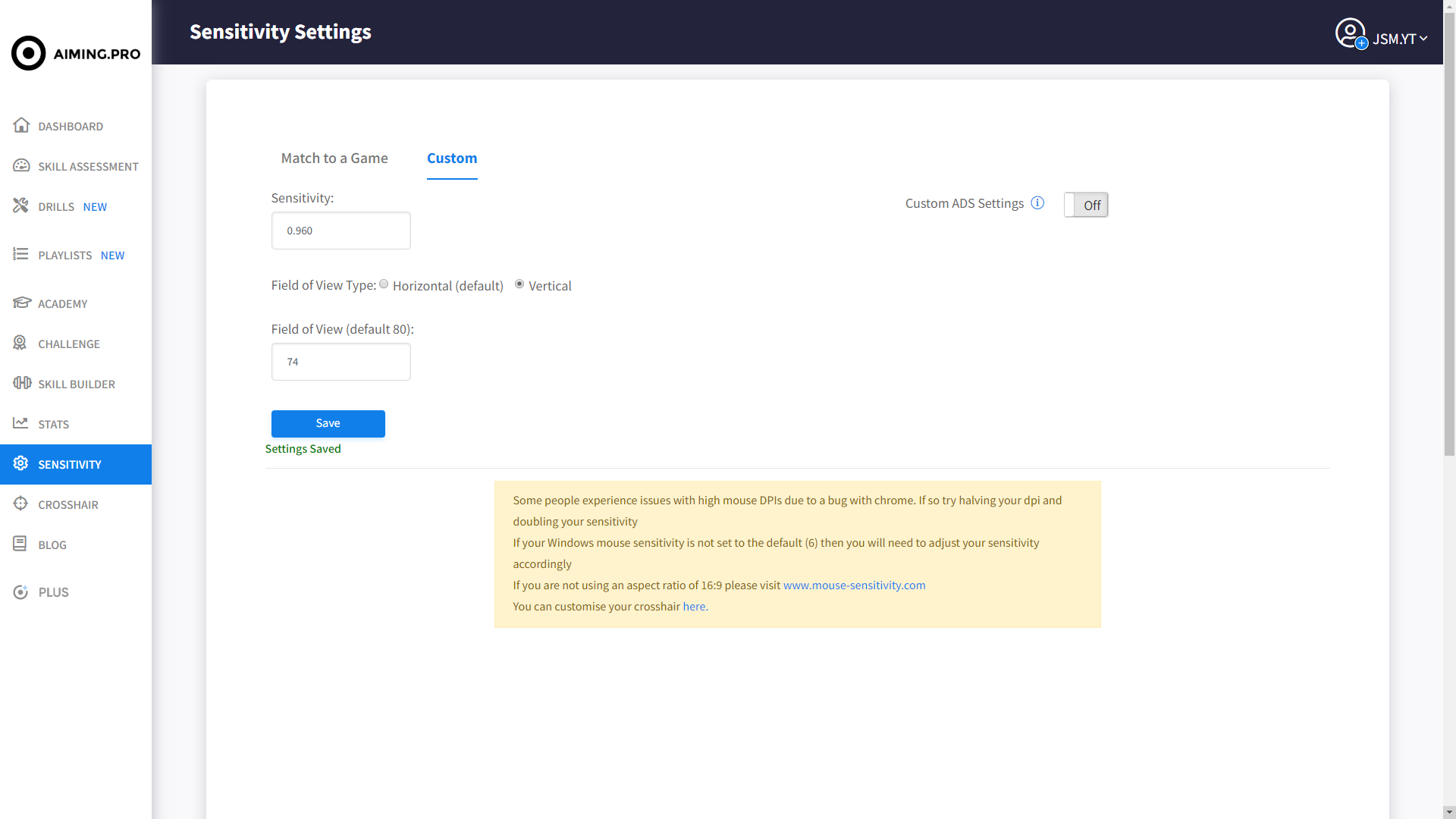
Connect with us:
Whether you want to improve your aim, help others improve or just ask a couple questions, Staying connected and working together is important! Aiming and improvement is a very personal journey and we are all here to help each other through it!
Join the Discord here! https://discord.gg/GyXEBpH
Contact The Aiming.Pro team here: [email protected]