How to train for Valorant: Because every bullet counts
What is Valorant? “Project A”
Valorant, also originally known as “Project A”, is Riot Games Brand-new FPS game. It has been in development for some time and was first announced on October 15th where over at the Riot Games Youtube channel, the team had showcased their new game. The game left viewers with more questions than answers and Valorant “Project A” began to grow from that moment.
Watching the video at first glance, Valorant seemed to resemble Counter Strike in terms of its gameplay, but with an overhaul of “Overwatch styled” abilities. The game has some competitive gameplay due to the weapon selection and hero abilities. Riot Games has personally said that they will keep this game going for years and put as much passion behind it as their other titles, Such as League Of Legends. The game is set on a Beautiful Near-future Earth, with a cast of uniquely designed characters.
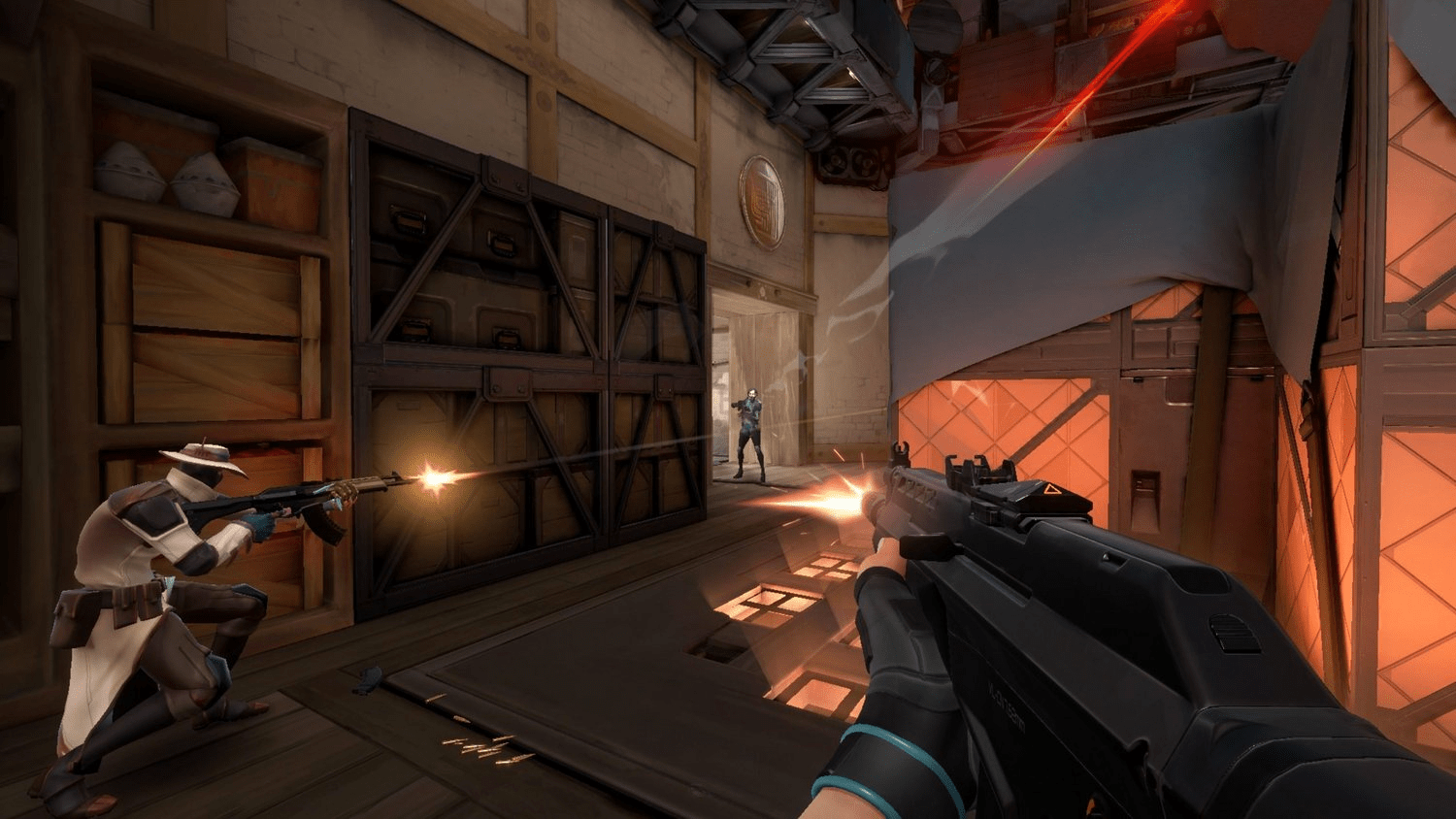
Riot Games have talked about wanting to evolve the Tactical FPS genre further by adding in new stylistic ways to play through well carefully designed maps that allow for multiple outcomes in situational gunfights. This combined with the design and implementation of opportunistic abilities allows for overall creativity and expression. Making a game like Valorant requires a skillful team behind it and that's exactly what Riot Games offers; A team of dedicated and passionate people with veteran experience with developing and playing FPS games has stepped in to build the gameplay that will ultimately be the core mechanics behind Valorant.
Riot Games have openly talked about the quality issues in games. These issues involve bullets not registering due to high ping or low server tick rates. These are problems that need to be addressed, which thankfully Riot Games is accounting for with the Back-end of Valorant.
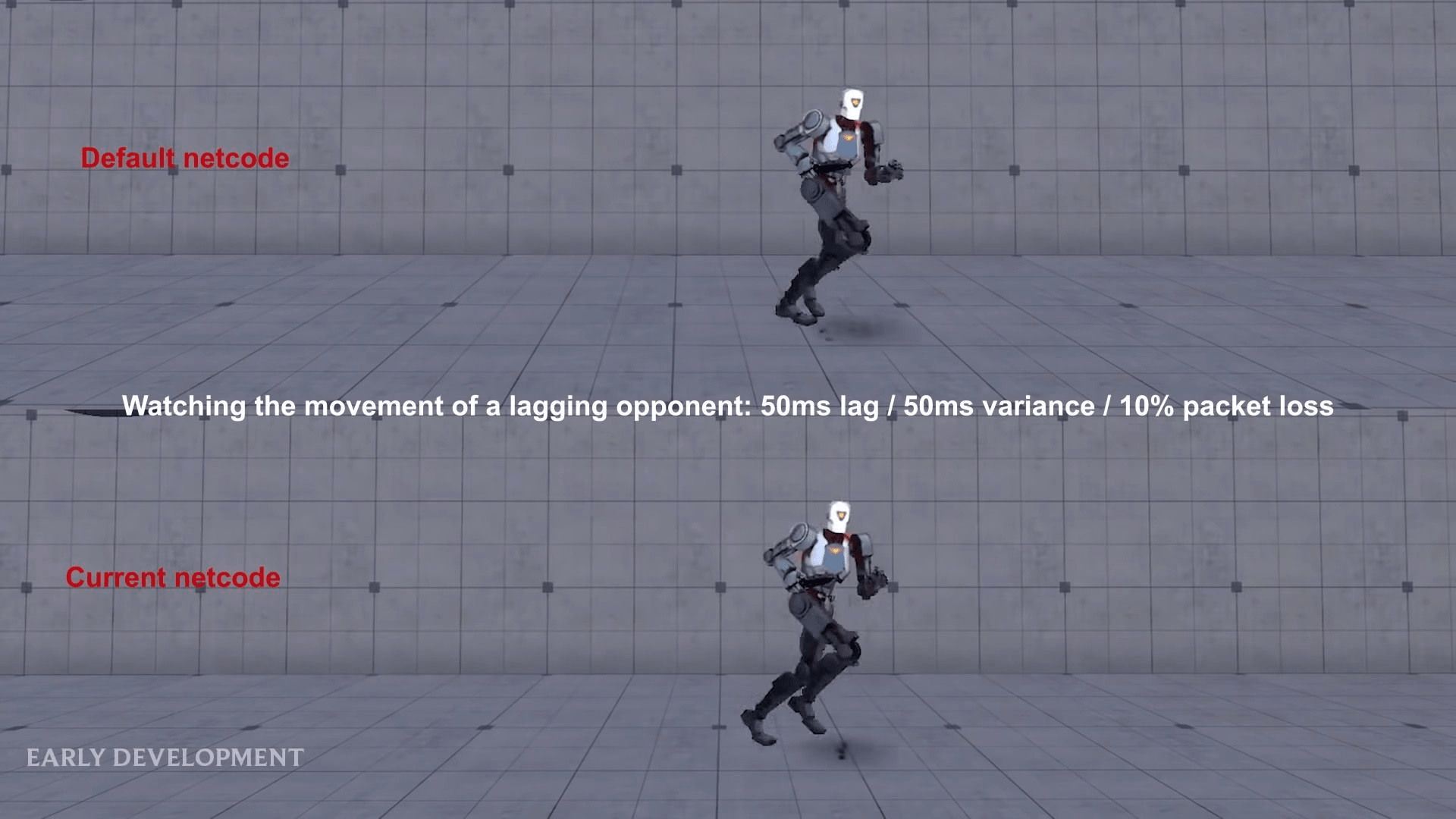
Riot Games understand the pain we experience when we get eliminated in a match by a player who is using a cheat tool like a Wallhack or an Aimbot of some kind. Thankfully Riot Games understands this as much as all of us, putting anti-cheat and detection at the forefront of their development process.
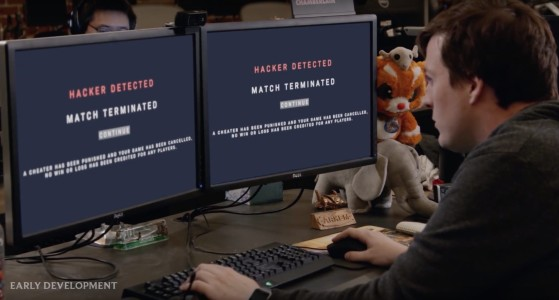
We will be hearing more from riot Games as the game progresses, especially with the Closed Beta to Valorant opening on April 7th.
There is no doubt here that Riot Games is committed to making Valorant the best game it can possibly be. They know that a good game matters to use just as much as it matters to them, so it is great to see these issues tackled.
So, how can you get your aim sharp and ready? Aiming.Pro!
Aiming.Pro is an aim trainer dedicated to bringing players an in-depth and sophisticated set of training tools to help you sharpen your aim. Aiming.Pro, along with its Industry-Unique features, allows anyone to customise their settings to their favourite game and begin training their aim immediately.
We will always recommend logging into the site! This will allow you to save your progress and track the statistics of every single game you play. Official game modes and custom game modes both come with Tracking statistics so you can see exactly which aspects of your aim need improving on!
You can go to the login page here, and follow the simple instructions to create your own account right now for free! https://aiming.pro/app/#/dashboard
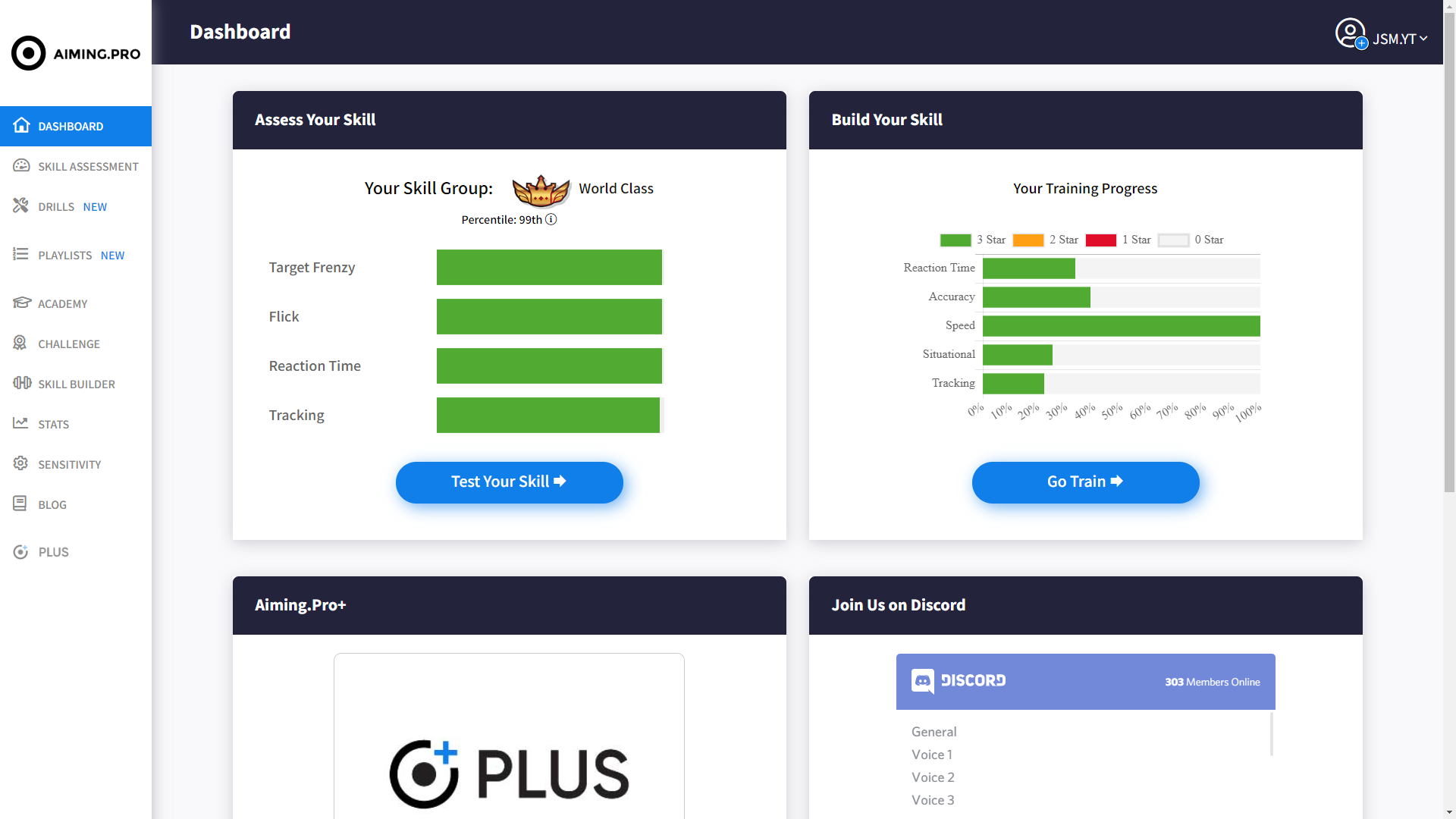
Assessing your skills
Once logged in, you will want to let the site evaluate your current skill as this will no doubt be an extremely important part of Valorant. Once you have spent just a couple of minutes creating your brand-new account, you can head to the left hand side of the screen where you will see all of the features Aiming.Pro provides to you at the touch of a button. The “Skill Assessment” page is a key component to evaluating exactly where you are right now and which of those aiming aspects need improving on. Whether it is tracking, click-timing, target switching or speed, Aiming.Pro can evaluate it all! You can play Target Frenzy for your speed, and tracking to practice your movement reading.
Play the Skill Assessment here: https://aiming.pro/app/#/aim-rank
Drills and Playlists; How you build your own routine
Well, building a routine is as simple as finding some Drills to train on, and then making your own playlists from them!
Simply head to the Drills page. On the Drills page, you will see the most trending and popular Drills categorized by their speciality. For example, Target switching scenarios are Yellow, and Click-timing scenarios are blue. It's like window shopping, but for aimers! Once you have found a Drill that is perfect for your routine, simply click the small plus sign at the top-right of the Drill that you want to keep and hit “Add to Playlist”. From there you will be asked to create a playlist. Simply type in the name of the playlist and choose whether the playlist is private or not. A secret tip from us: If you don’t want to share your aiming routine, keep the playlist private!
You can add as many games as you want into the playlist and customise the order of which these Drills are played in, so take the time to customise to your heart's content. Do not worry though, you can play any of the Drills in your playlist at any time!
What have people already created?
Aiming.Pro comes with Hundreds of Drills, all created by the passionate community Aiming.Pro has accumulated over the months and years. Some of the top aimers currently use Aiming.Pro daily. They make use the Drills and Playlists feature to find the best drills out there for them to train their Aim.
Check out the Drills and Playlist pages here!
https://aiming.pro/app/#/training/drills/browse
https://aiming.pro/app/#/training/playlists/browse
There is a whole community dedicated to designing drills and playlists for all aspects of aiming. In some cases, even targeting certain games such as Valorant. Some of the top aimers are currently making aiming routines as we speak!
Valorant will be very aim intensive; having great crosshair placement, tracking and click-timing skills is what is most important here. The Playlists features provides training scenarios for these mechanics.
For small and large targets at multiple ranges, “JSM” has you covered with his Target Frenzy Drills. These targets help you focus on your mouse control and get those headshots! https://aiming.pro/app/#/training/playlists/play/111
For those pesky targets that just seem to dodge your every movement, “Solo7” is there for you with his playlist of “Actually Useful Tracking Scenarios”, coupled with some helpful tips in the description! https://aiming.pro/app/#/training/playlists/play/45
Aiming.Pro is friendly and supportive to all players of all skill levels. For those players who are still getting to grips with their new mouse or just the FPS genre in general, “DjChefMcNasty” will help get your aim under control! His specialised “Mouse Control Conditioning” Playlist is designed specifically to help you understand mouse movement and how to build a foundation for your aim the correct way! https://aiming.pro/app/#/training/playlists/play/39
Customising your sensitivity and crosshair:
Aiming.Pro comes with a completely custom sensitivity calculator, featuring all of the lastest games. You can convert your in-game sensitivity of choice straight into Aiming.Pro. All you need to do is head to the Sensitivity category on the page and find your game of choice form the dropdown menu. then, type in the sensitivity you prefer to play on and let the calculator do the work for you. You will get your Aiming.Pro sensitivity in the output box.
You can further customise your sensitivity by selecting an additional option for ADS(Aim Down Sights) sensitivity, allowing you to slow your sensitivity by a ratio relative to your hipfire sensitivity.
To take this to the next level, you can take your custom Aiming.Pro sensitivity and choose a custom Field Of View (FOV) option. This allows you to tailor your aim training experience exactly how you want it.
You can input your sensitivity into the sensitivity box and select a custom FOV in the input box below. You can also choose between Horizontal and Vertical sensitivity. Different games use different measurements, so be sure to check you have the right conversion selected!
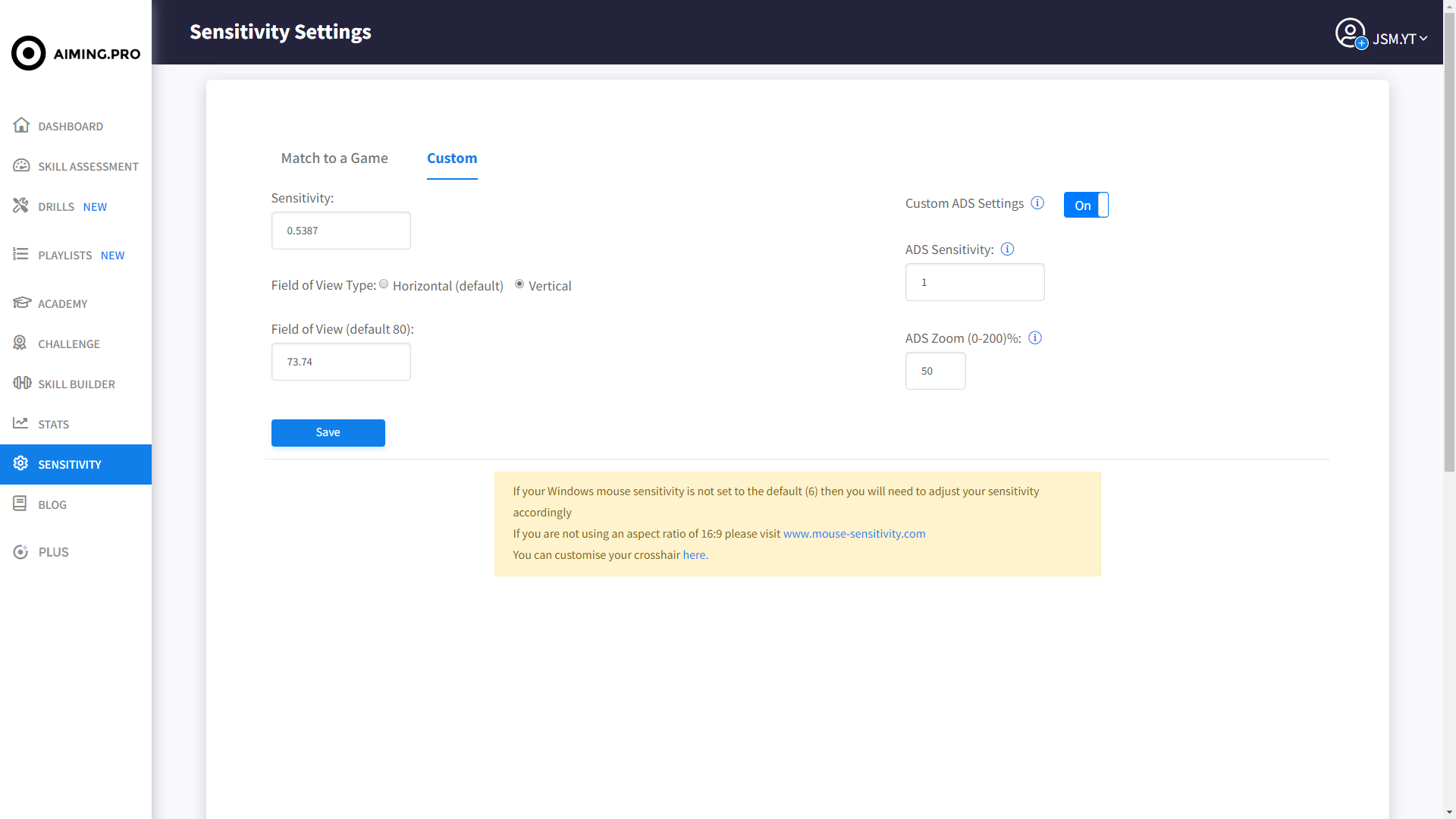
Customising your crosshairs is just as easy. Heading to your profile at the top, you can select the crosshair customisation option from the dropdown menu. You will be met with the customisation page. You will see a preview of the current crosshairs with the option to choose a crosshairs, their colour and their scale. Choose wisely!
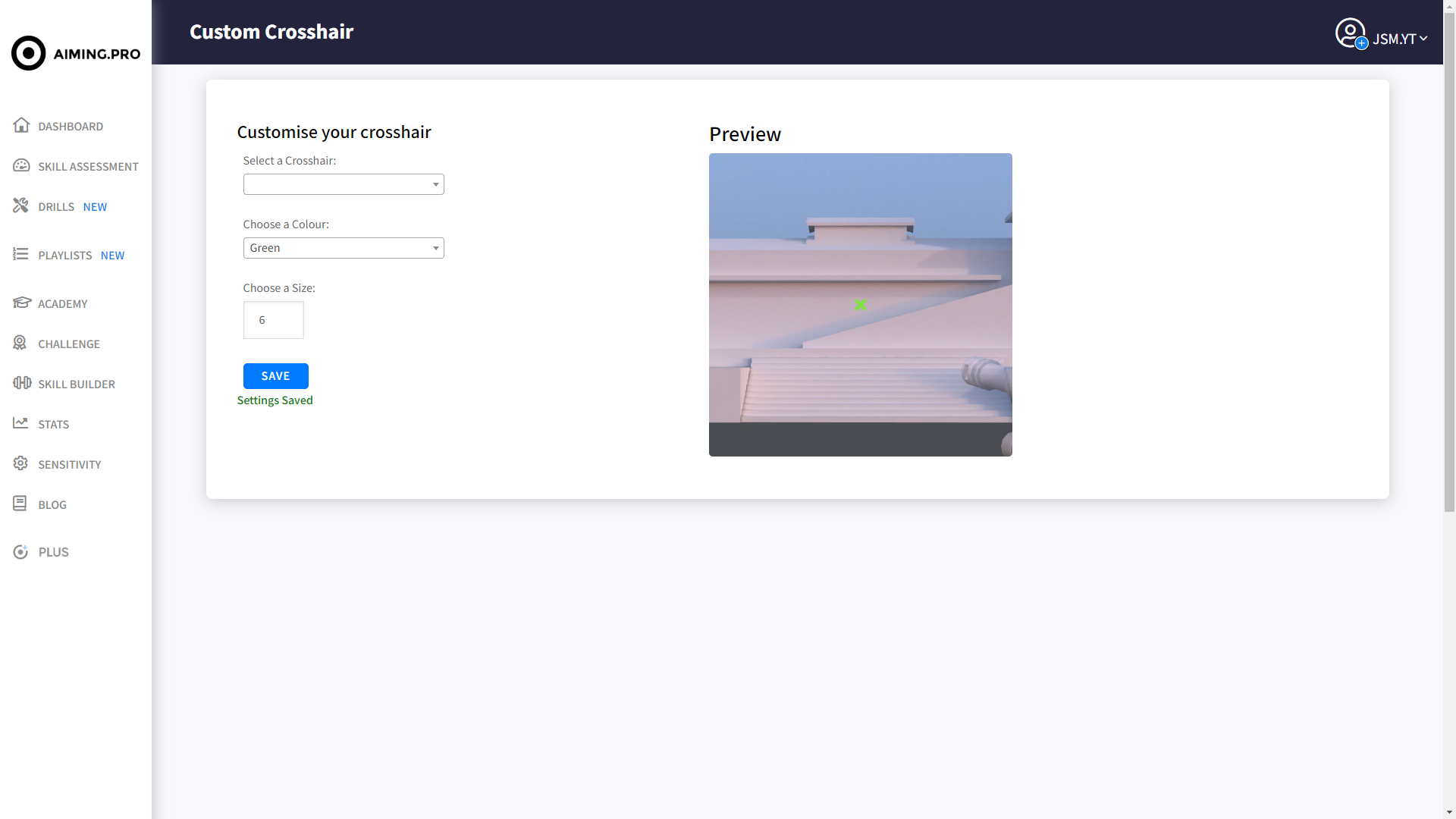
Stay Connected with Aiming.Pro:
Whether you want to improve your aim, help others improve or just ask a couple questions, Staying connected and working together is important! Aiming and improvement is a very personal journey and we are all here to help each other through it!
Join the Discord here! https://discord.gg/GyXEBpH
Contact The Aiming.Pro team here: [email protected]